These days, you don’t need to learn an entirely new language before boarding a plane to a foreign country. Just download a free or paid app and you can communicate with the locals. But are apps like Google Translate accurate? When it comes to accuracy, the top free app isn’t always going to rank in the top 10.
Using Translation Apps and Software
Translation apps and software all come with one major flaw: they aren’t human. Until a translation app can learn to speak exactly as we do (with all of our human flaws and nuances), we’ll need to be patient with technology.
Take Free Apps With a Grain of Salt
Yes, free is free. It’s not bad, but it’s not going to be the creme de la creme either. If you need an app that offers voice recognition and nuance, you might want to pay a few dollars a month for one that gets you a little further than a free one.
Check Your Own Grammar and Spelling
Unless you’re using a paid app, you’ll want to make sure you check your own grammar and spelling, especially for homonyms (words that sound the same but are spelled differently). You’re also going to want to get creative with homophones. If you type “and ear of corn,” you might not get the direct translation for your sentence.
Be Patient With Voice Recognition
If you’re planning on using translation apps with voice recognition, be patient (especially with free ones). Using a free voice recognition translation app can feel a lot like trying to get someone from customer service on the phone at the DMV.
Is Google Translate Accurate for Direct Translations?
When it comes to direct translations, accuracy is not Google’s strong suit. Google grabs its translations from the internet, so there’s a lot of margin for error. You also need to take into account Google’s ability (or rather inability) to understand nuance and sarcasm.
You might not get the translation you’re looking for if you’re searching for the meaning behind a figure of speech. Many cultures have similar sayings, but “A watched pot never boils,” will have a totally different translation in many languages.
Downsides to Google Translate
Like many free language translation apps, Google Translate has a few downsides. Some of the most common include:
- Not always easy to use offline
- Context doesn’t translate well
- Difficult to report errors
- Less-common languages aren’t as accurate
- Copying and pasting is tricky with grammatical errors
- High chances of inaccuracy
Try it for yourself. Enter a few common Spanish phrases or common Chinese phrases and check against other translation apps (or the translations in our articles).
Offline Use
One of the most important features in a translation app is the ability to use it offline — or rather when you don’t have internet access.
When you’re traveling abroad, you can’t always count on clear 5G access. You might even need to pay for a data plan. This means that you need a translation app that works offline — something Google hasn’t perfected yet.
Context Translation
When it comes to translation, context is everything. Google Translate gives you a word-for-word translation more often than one with context. If you plug in “Where is the bathroom?” in Google’s English to Persian translator, you might end up with a room for bathing instead of one with a toilet.
Reporting Errors
One of the biggest complaints customers have in regard to Google’s free suite of products is that it’s really hard to report errors. If you find an error in a translation, all you can do is report the error and hope someone gets to fixing it. This year. Or even maybe next year.
Less-common Languages
Google also doesn’t have a lot of data yet on lesser-known languages. If you need translations for English, Spanish or French, you’re much better off using Google (though, the translation app does have difficulty differentiating between Canadian French and French French or even South American Spanish and Mexican Spanish). Want to say hello in other languages like Punjabi? need a Malay to English translation? Fuggedaboutit.
Beware Copying and Pasting
If you’ve made a spelling error (or someone else has), don’t expect Google to fix it in the translation app. You might want to check your spelling before you start typing. If you don’t know how to spell a word, go ahead and Google the spelling first.
High Chances of Inaccuracy
Google Translate is just known for a higher chance of inaccuracy than a search result of a paid app. It’s probably not shocking that free translation software isn’t without error, but it’s worth mentioning.
If you want to check out a paid app that gets you a little further than a free one, we recommend Vocre. Some of the benefits include pronunciation assistance and high-quality sound. It’s one of the best apps for last-minute travel.